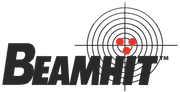190 Personal Marksmanship Training System
Software
The software is designed to be easy to understand and operate. We recommend for you to study the operator’s manual carefully and also operate the system in the Demo Mode to explore the software options to become confident and proficient. This will insure successful operational results.
Symptom: Computer does not recognize or download the software correctly.
Probable Cause: The current software version 4.5.0 is designed to work with Windows 7, 8, 10, and 11 only. It will not work with Windows XP, earlier versions of WIndows, or other operating systems.
Solution: Install the software on a computer with Windows 7, 8, 10, or 11.
Symptom: You have downloaded the current software version but the system does not recognize the LDD (camera).
Probable Cause: You are attempting to use an older 190 PMTS system with a Laser Detection Device (LDD/camera) other than the LOGTech C170 camera .
Solution: Purchase a new system or contact AFG for a possible LDD upgrade.
Symptom: You have a new system with the software correctly downloaded and it will not open.
Probable Cause: Version 4.5.0 can be downloaded and opened up to 30 times or 30 days in the trial mode, after which it will not open.
Solution: Follow the instructions under Software Installation found in the user manual.
Symptom: You have followed instructions for software downloading to include getting an activation code but your computer blocks operation of the software with the 190 PMTS attached.
Probable Cause: Your virus protection or firewall is blocking it.
Solution: Grant operational permissions for the 190 PMTS software to operate.
190 PMTS Operation
Symptom: Hits are not accurately plotted on the computer screen.
Probable Cause: Incorrect calibration or target selection on computer does not match the paper target installed on the target holder.
Solution: Accurate calibration is critical to accurate shot display; refer to System Calibration in your user manual then carefully re-calibrate. Insure the target displayed on the computer screen matches the one installed in the target holder.
Symptom: Some or all shots are not displayed on the computer screen.
Probable Cause: Laser batteries are weak; incorrect rod adjustment; lighting too bright; lighting changed after system adjusted to conditions after calibration; incorrect laser adjustment to firearm sights.
Solutions:
Check battery voltages if volt meter is available. Each battery must have 1.4V minimum to 1.5V max. Always install batteries in sets of three. We recommend that at least two sets of batteries are on hand at all times to sustain training continuity. Batteries can be purchased locally. However, buying in bulk from various online battery suppliers is more economical.
Reduce lighting if excessively bright; refer to Sensitivity Adjustment in your user manual to compensate for lighting changes.
Confirm the laser settings in relation to the firearm’s sighting system, adjust as needed.
Symptom: Cannot see all of the target when calibrating.
Probable Cause: LDD (camera) is not adjusted properly; LDD has been shifted to the left or right
Solution: The LDD is adjustable for vertical positioning. Readjust LDD while viewing the target image on the computer screen. The LDD is securely mounted but under certain adverse conditions it could have been shifted to the right or left. If this needs attention, grasp the LDD close to the base and carefully attempt to turn it in the proper direction while watching the computer screen. Note: it is not entirely necessary to have the target exactly centered for calibration. As long as the calibration box is clearly visible, you will be good to go.
Symptom: Shots are not being detected in one or more quadrants of the target.
Probable Cause: Lighting has changed; there is a “hot spot” or lighting glare in the troublesome quadrant.
Solution: Click Calibration on the toolbar and follow the directions in the user’s manual under Sensitivity Adjustment. Position the 190 PMTS case to eliminate the bright spot on the target face.
Symptom: The system will not detect hits outdoors.
Probable Cause: The 190 PMTS is designed to be used indoors with normal lighting. Bright sunlight will prevent the LDD from detecting laser hits. It may be possible to use the system in outdoor shaded locations. However, indoor usage will provide excellent and reliable results.
Solution: Move system to a shaded location or indoors.
LS-101 Laser
Symptom: The laser turned itself off after zeroing during training.
Probable Cause: The LS101 will auto shut-down when battery voltage drops below approximately 4.2 volts.
Solution: Install new batteries
Symptom: The laser does not fire on every trigger pull.
Probable Cause: Incorrect rod adjustment.
Solution: Refer to the user’s manual and correctly adjust rod fit in the barrel.
Symptom: When adjusting for elevation there is a windage (left-right) shift.
Probable Cause: Laser is not positioned correctly during installation.
Solution: Insure the LED indicator lights are aligned very close to the front sight of the firearm. When a left-right shift occurs while adjusting for elevation, the laser is canted in relation to the sights.
Symptom: While adjusting or zeroing the laser with good batteries, the laser turns off.
Probable Cause: The set screws were loosened excessively.
Solution: The set screws also act as the ground for the electrical circuit. One or more set screws must contact the laser diode. Readjust the set screws to lightly touch the laser diode to maintain an electrical ground.